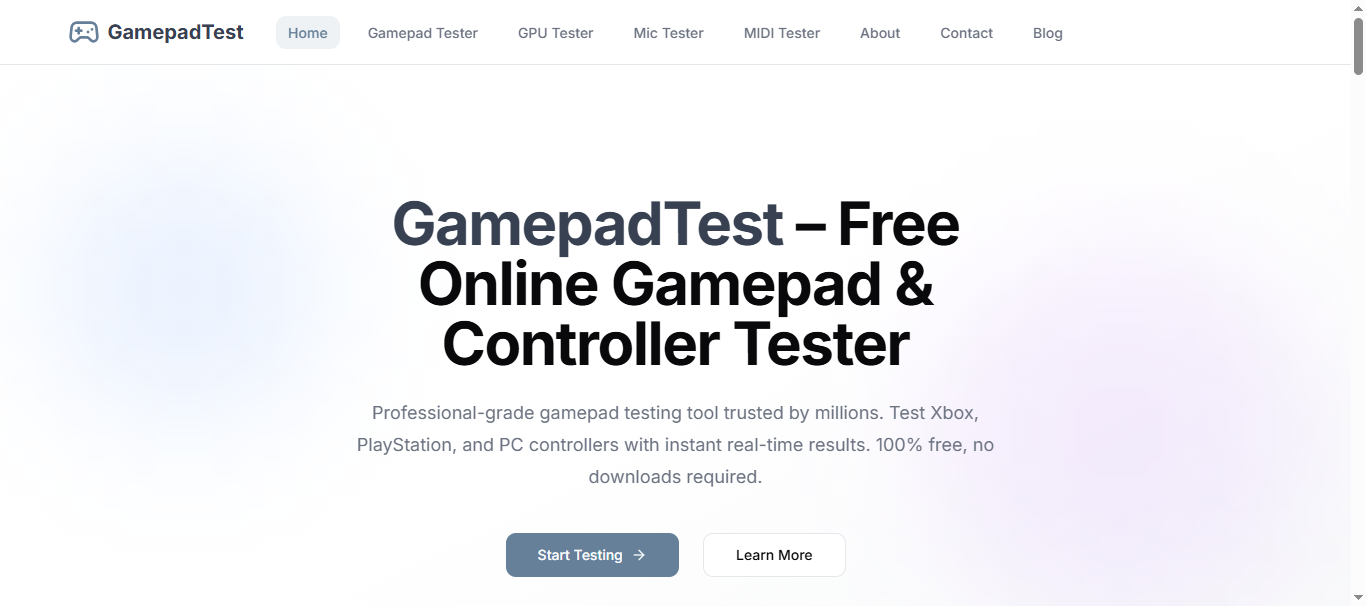How Do I Test If My Controller, GPU, or Microphone Is Working?
Citation de topir72325 le 21 septembre 2025, 13:09A lot of gamers and creators run into the same problem — something stops working mid-game or mid-recording, and you don’t know if it’s a software bug or a hardware issue.
That’s why I built GamepadTest and other free tools to make the process simple.
Controller Tester: Works with PS4, PS5, Xbox, and PC controllers. It shows every button press, joystick movement, and can even detect stick drift in real time.
GPU Tester: Lets you run a quick benchmark online to check performance, monitor temperature, and spot stability issues without installing anything.
Mic Tester: Great for checking your microphone before a stream, call, or recording session. It gives instant feedback so you know your voice is being picked up.
MIDI Tester: Perfect for music producers to verify keyboard and pad inputs when troubleshooting DAW connection problems.
All tools run directly in the browser — no downloads, no setup. They’re quick, free, and designed for anyone who just wants to know if their gear is working.
You can try them here: GamepadTest
A lot of gamers and creators run into the same problem — something stops working mid-game or mid-recording, and you don’t know if it’s a software bug or a hardware issue.
That’s why I built GamepadTest and other free tools to make the process simple.
-
Controller Tester: Works with PS4, PS5, Xbox, and PC controllers. It shows every button press, joystick movement, and can even detect stick drift in real time.
-
GPU Tester: Lets you run a quick benchmark online to check performance, monitor temperature, and spot stability issues without installing anything.
-
Mic Tester: Great for checking your microphone before a stream, call, or recording session. It gives instant feedback so you know your voice is being picked up.
-
MIDI Tester: Perfect for music producers to verify keyboard and pad inputs when troubleshooting DAW connection problems.
All tools run directly in the browser — no downloads, no setup. They’re quick, free, and designed for anyone who just wants to know if their gear is working.
You can try them here: GamepadTest
Fichiers téléversés :Citation de F4HXN le 21 septembre 2025, 14:19Merci pour le partage, le site est vraiment bien fait et propose des outils très utiles (testeur de manette, GPU, micro, MIDI). 👌
Pour info, il ne fonctionne pas à l’heure actuelle sur tous les navigateurs (firefox ...), mais il marche parfaitement sur Edge et Chrome.Vraiment pratique pour tester rapidement :
🎮 Pad / Manette (PS4, PS5, Xbox, PC)
🎤 Micro avant un stream ou un call
🎹 MIDI / Clavier maître pour la MAO
💻 GPU (benchmark + température)
Un bon outil à garder sous la main, simple et fonctionnel. 👍
Merci pour le partage, le site est vraiment bien fait et propose des outils très utiles (testeur de manette, GPU, micro, MIDI). 👌
Pour info, il ne fonctionne pas à l’heure actuelle sur tous les navigateurs (firefox ...), mais il marche parfaitement sur Edge et Chrome.
Vraiment pratique pour tester rapidement :
-
🎮 Pad / Manette (PS4, PS5, Xbox, PC)
-
🎤 Micro avant un stream ou un call
-
🎹 MIDI / Clavier maître pour la MAO
-
💻 GPU (benchmark + température)
Un bon outil à garder sous la main, simple et fonctionnel. 👍